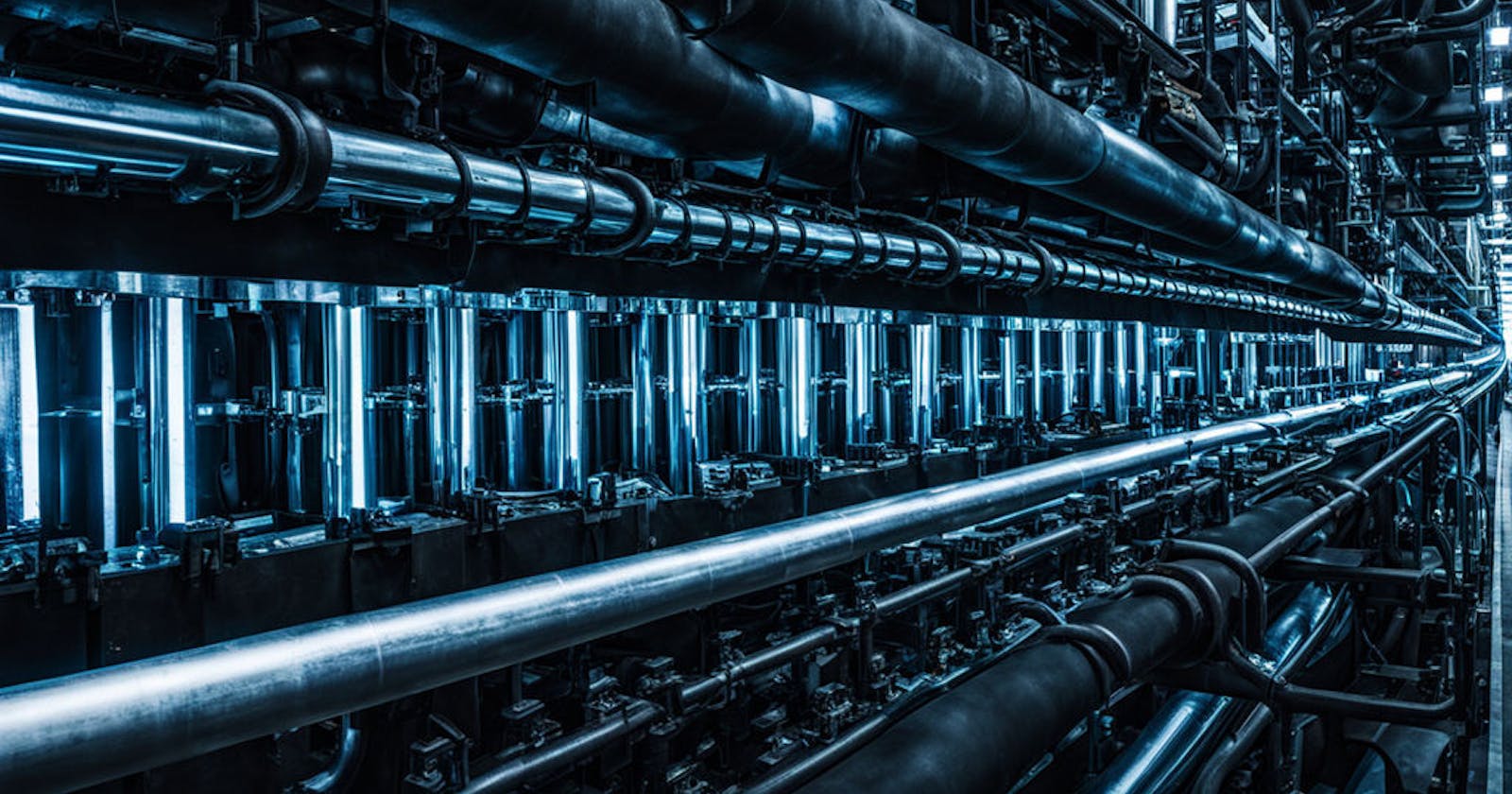Disclaimer:
This blog features select images from external sources that might contain sensitive or copyrighted material. Rest assured, every effort has been made to use these images respectfully and in compliance with fair use policies. Should you have any concerns regarding the content, please contact us promptly for resolution
Introduction
A production-grade pipeline is like a well-oiled machine, ensuring that your software sails smoothly from development to deployment. Here’s a glimpse into the world of production-grade pipelines, where efficiency and reliability reign supreme:
1. Source Code Management: Picture a digital library where every line of code has its place, versioned and organized for easy access and collaboration.
2. Build Automation: Imagine a magical workshop where your code is transformed into a deployable masterpiece, with automated tests ensuring its quality.
3. Containerization: Think of containers as the perfect packaging for your application, making it portable and easy to deploy across different environments.
4. Orchestration: With orchestration tools, your application is like a well-choreographed dance, effortlessly scaling and managing its resources as needed.
5. Configuration Management: Just like a master chef, configuration management tools ensure that your servers are perfectly seasoned and ready to serve your application.
6. Continuous Integration/Continuous Deployment (CI/CD): CI/CD pipelines are like your personal assistants, tirelessly automating the process of integrating, testing, and deploying your code.
7. Monitoring and Logging: Monitoring tools are your vigilant guardians, keeping an eye on your application’s health and alerting you to any issues, while logging ensures that every step of your application’s journey is recorded for future reference.
8. Security: Security measures are like the locks on your digital fortress, protecting your application from unauthorized access and vulnerabilities.
9. Backup and Recovery: Backup and recovery strategies are your safety nets, ensuring that your data is always safe and can be restored in case of any mishaps.
In essence, a production-grade pipeline is the backbone of any modern software development process, enabling teams to deliver high-quality, reliable software at scale.
Components
- Continuous Integration (CI):

Usage: Automates the integration of code changes from multiple developers into a shared repository, ensuring early detection of integration issues.
Importance: Crucial for maintaining code quality and reducing integration problems by continuously integrating changes.
Presence/Absence Impact: Presence ensures continuous integration, reducing conflicts and improving collaboration. Absence leads to manual integration, slowing down development and increasing the risk of errors.
Verification: Check for a CI server (e.g. Jenkins, GitLab CI) monitoring the repository and triggering builds upon new commits.
2. Continuous Delivery (CD):

Usage: Automates the process of deploying code changes to staging or production environments, ensuring fast and reliable deployments.
Importance: Speeds up the delivery process and reduces the risk of errors by automating deployment tasks.
Presence/Absence Impact: Presence enables rapid and reliable deployments. Absence results in manual and error-prone deployment processes.
Verification: Verify the presence of staging and production deployment stages in the CD pipeline configuration.
CI/CD Pipeline

CI/CD Working
3. Qualys Check:

Usage: Performs security and compliance checks on the application to ensure it meets security standards.
Importance: Critical for identifying and fixing security vulnerabilities and ensuring compliance with regulations.
Presence/Absence Impact: Presence ensures that the application is secure and compliant. Absence may lead to security breaches and compliance issues.
Verification: Look for a stage or step in the pipeline that includes Qualys security and compliance checks.
4. Veracode Check:
Usage: Conducts static and dynamic security testing on the application code to identify and fix security vulnerabilities.
Importance: Ensures the application code is secure and free from vulnerabilities before deployment.
Presence/Absence Impact: Presence ensures that the application code is free from security vulnerabilities. Absence may expose the application to security risks.
Verification: Check the pipeline configuration for a step that includes Veracode security testing.
5. Sonar PR Check:
Usage: Performs code quality and security checks on pull requests to maintain high-quality code.
Importance: Helps in identifying and fixing code quality and security issues early in the development process.
Presence/Absence Impact: Presence improves code quality and security before merging. Absence may result in lower code quality and security vulnerabilities.
Verification: Look for a stage or step in the pipeline that includes SonarQube PR checks.
6. Build Policy:

Usage: Defines rules and criteria for building the application to ensure consistent and correct builds.
Importance: Ensures that the application is built according to standards, reducing build-related issues.
Presence/Absence Impact: Presence ensures consistent and correct builds. Absence may lead to build errors and inconsistencies.
Verification: Verify the presence of build policies and rules in the pipeline configuration.
7. Sonar Integration:

Usage: Integrates SonarQube for continuous code quality and security analysis.
Importance: Provides insights into code quality and security issues, helping in code improvement.
Presence/Absence Impact: Presence provides continuous insights into code quality and security. Absence may result in overlooked issues.
Verification: Check the pipeline configuration for SonarQube integration.
8. Pipeline Warnings:

Usage: Alerts on potential issues or violations in the pipeline, enabling early detection and resolution.
Importance: Helps in maintaining pipeline health and avoiding failures during deployment.
Presence/Absence Impact: Presence enables proactive issue resolution. Absence may result in overlooked issues causing failures later in the pipeline.
Verification: Look for settings in the pipeline configuration for warnings or notifications.
9. Auto-trigger CD:
Usage: Automatically triggers the CD pipeline after successful CI to streamline the deployment process.
Importance: Automates the deployment process, reducing manual effort and deployment delays.
Presence/Absence Impact: Presence automates the deployment process, reducing manual effort and time. Absence requires manual triggering, leading to delays.
Verification: Check the CI pipeline configuration for settings that trigger the CD pipeline.
10. Auto Deploy Test:

Usage: Automatically deploys the application to a test environment for testing after successful CI.
Importance: Automates the testing process, ensuring fast and reliable testing of code changes.
Presence/Absence Impact: Presence automates the testing process, ensuring faster feedback. Absence requires manual deployment for testing, leading to delays.
Verification: Verify the presence of settings in the CD pipeline configuration that automate deployment to a test environment.
11. QA Gate:

Usage: Quality assurance gate that checks if the application meets quality standards before deployment.
Importance: Ensures that only high-quality code is deployed, reducing the risk of issues in production.
Presence/Absence Impact: Presence ensures that the application meets quality standards. Absence may result in lower quality releases.
Verification: Look for a QA gate stage or step in the pipeline configuration.
12. ZAP Gate:

Usage: Security gate that checks for vulnerabilities in the application using OWASP ZAP.
Importance: Ensures the application is free from security vulnerabilities before deployment.
Presence/Absence Impact: Presence ensures that the application is free from security vulnerabilities. Absence may expose the application to security risks.
Verification: Check the pipeline configuration for a ZAP gate stage or step.
13. CD Stage Approval Timeout:
Usage: Sets a timeout for approval of deployment to a stage to prevent deployment delays.
Importance: Ensures deployments proceed timely, even if manual approvals are not provided.
Presence/Absence Impact: Presence prevents delays in deployment due to approval delays. Absence may lead to deployments being stuck waiting for approval.
Verification: Check the CD pipeline configuration for timeout settings for stage approvals.
14. DR Status:
Usage: Checks the status of disaster recovery and cloud service providers to ensure infrastructure reliability.
Importance: Ensures the reliability and availability of infrastructure during disasters.
Presence/Absence Impact: Presence ensures that the infrastructure is reliable and can handle disasters. Absence may lead to downtime during disasters.
Verification: Look for a DR status check stage or step in the pipeline configuration.
15. One Click Roll Back Implementation:

Usage: Allows for easy rollback to a previous version of the application in case of deployment issues.
Importance: Facilitates quick recovery from deployment failures, minimizing downtime.
Presence/Absence Impact: Presence enables quick recovery from deployment issues. Absence may result in extended downtime in case of deployment failures.
Verification: Check the pipeline configuration for rollback settings.
Conclusion
A production-grade pipeline is not just a series of steps; it’s a unique and dynamic ecosystem that transforms code into reliable software. It’s a digital symphony where each component plays a crucial role in ensuring the smooth delivery of high-quality applications.
Picture a digital library where every line of code is meticulously managed and versioned, ensuring easy access and collaboration. Imagine a magical workshop where your code is transformed into a deployable masterpiece, with automated tests ensuring its quality. Think of containers as the perfect packaging for your application, making it portable and easy to deploy across different environments.
In this unique ecosystem, orchestration tools ensure that your application scales effortlessly, while configuration management tools ensure that your servers are perfectly configured. Continuous integration (CI) and continuous delivery (CD) pipelines act as your personal assistants, automating the process of integrating, testing, and deploying your code.
If any of these components are missing, the pipeline may not meet the standards required for production-grade applications. Security measures are like the locks on your digital fortress, protecting your application from unauthorized access and vulnerabilities. Monitoring tools act as vigilant guardians, keeping an eye on your application’s health and alerting you to any issues, while logging ensures that every step of your application’s journey is recorded for future reference.
In essence, a production-grade pipeline is not just a process; it’s a unique and indispensable part of modern software development. It empowers teams to deliver high-quality, reliable software at scale, ensuring that applications are always secure, efficient, and ready to meet the demands of the digital world.
Thank you for taking the time to read my blog. Your feedback is immensely valuable to me. Please feel free to share your thoughts and suggestions.