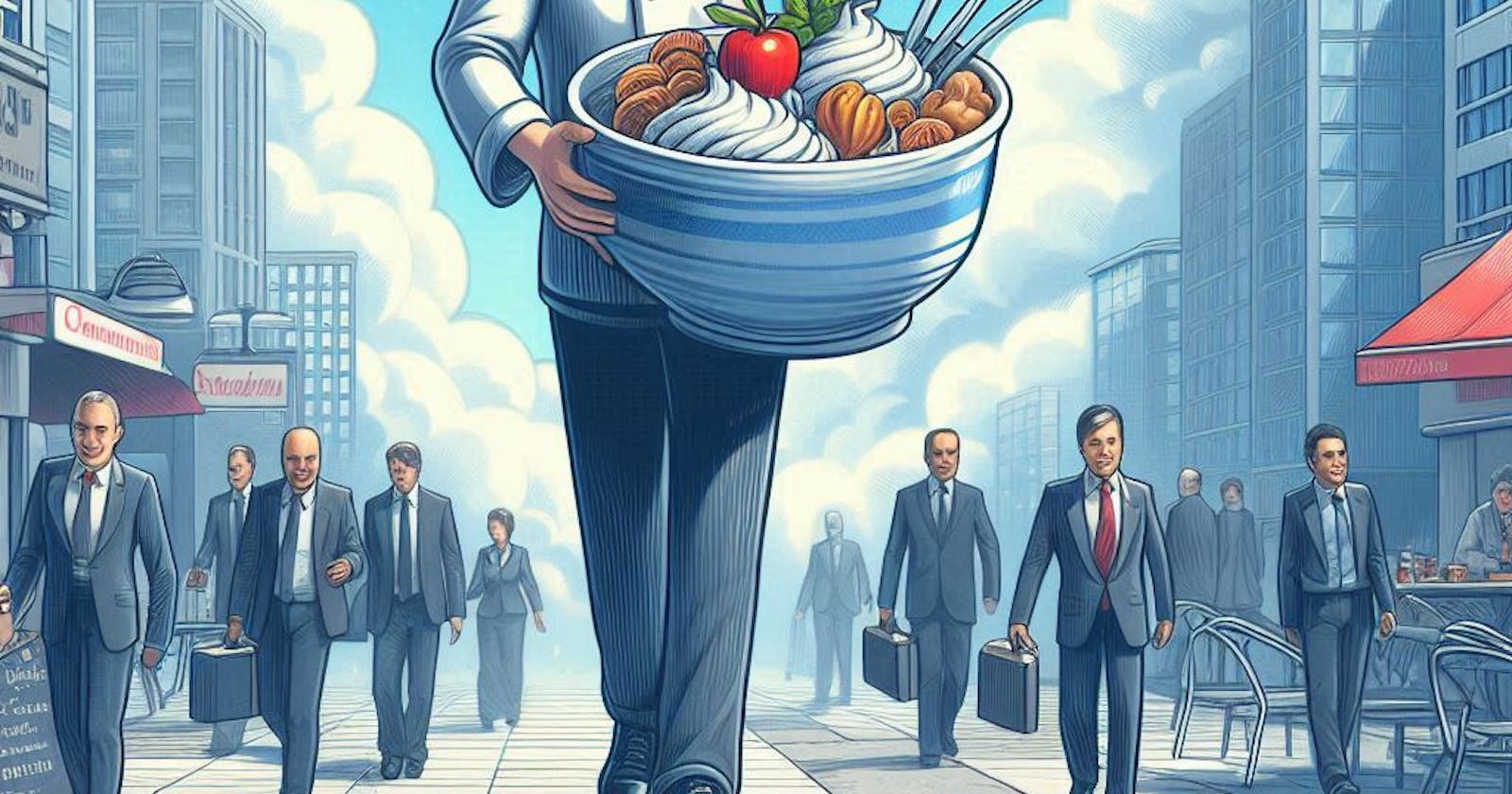This article explores the theoretical underpinnings of Chef in the context of DevOps, unraveling its key concepts, principles, and functionalities. By examining how Chef integrates within the broader DevOps landscape, we aim to provide a comprehensive understanding of how Chef facilitates the seamless orchestration and management of infrastructure, paving the way for efficient, agile, and resilient IT operations.
Introduction

In the ever-evolving landscape of IT operations, the need for efficient, scalable, and reliable infrastructure management has never been more critical. As organizations strive to deliver software faster and with higher quality, the role of configuration management tools like Chef has become increasingly prominent. Chef, an open-source automation platform, has emerged as a key player in the DevOps ecosystem, offering a robust set of tools for defining, deploying, and managing infrastructure as code.
At its core, Chef enables organizations to treat infrastructure as code, providing a framework for defining and automating the configuration of servers, applications, and other infrastructure components. By using Chef’s domain-specific language, Ruby, administrators and developers can define the desired state of their infrastructure in code, rather than relying on manual configuration processes. This approach not only enhances the consistency and reliability of infrastructure deployments but also enables greater agility and scalability, essential in today’s fast-paced business environment.
One of the key strengths of Chef lies in its ability to manage infrastructure at scale. Whether you’re managing a handful of servers or a complex, distributed environment spanning multiple data centers and cloud providers, Chef provides the tools you need to automate and orchestrate your infrastructure with ease. From provisioning and configuring servers to deploying applications and monitoring performance, Chef simplifies the management of even the most complex infrastructure environments.
Another key feature of Chef is its emphasis on collaboration and repeatability. By defining infrastructure configurations as code, Chef makes it easy for teams to work together, share best practices, and ensure that all environments, from development to production, are consistent and reproducible. This not only improves the efficiency of the development and operations teams but also reduces the risk of configuration drift and deployment errors.
In this article, we’ll explore the fundamentals of Chef, including its architecture, key components, and core concepts. We’ll also discuss the benefits of using Chef in a DevOps environment and provide practical examples of how Chef can be used to automate and streamline infrastructure management tasks. Whether you’re new to Chef or looking to deepen your understanding of its capabilities, this article will provide you with the knowledge and insights you need to leverage Chef effectively in your organization.
What is Chef?
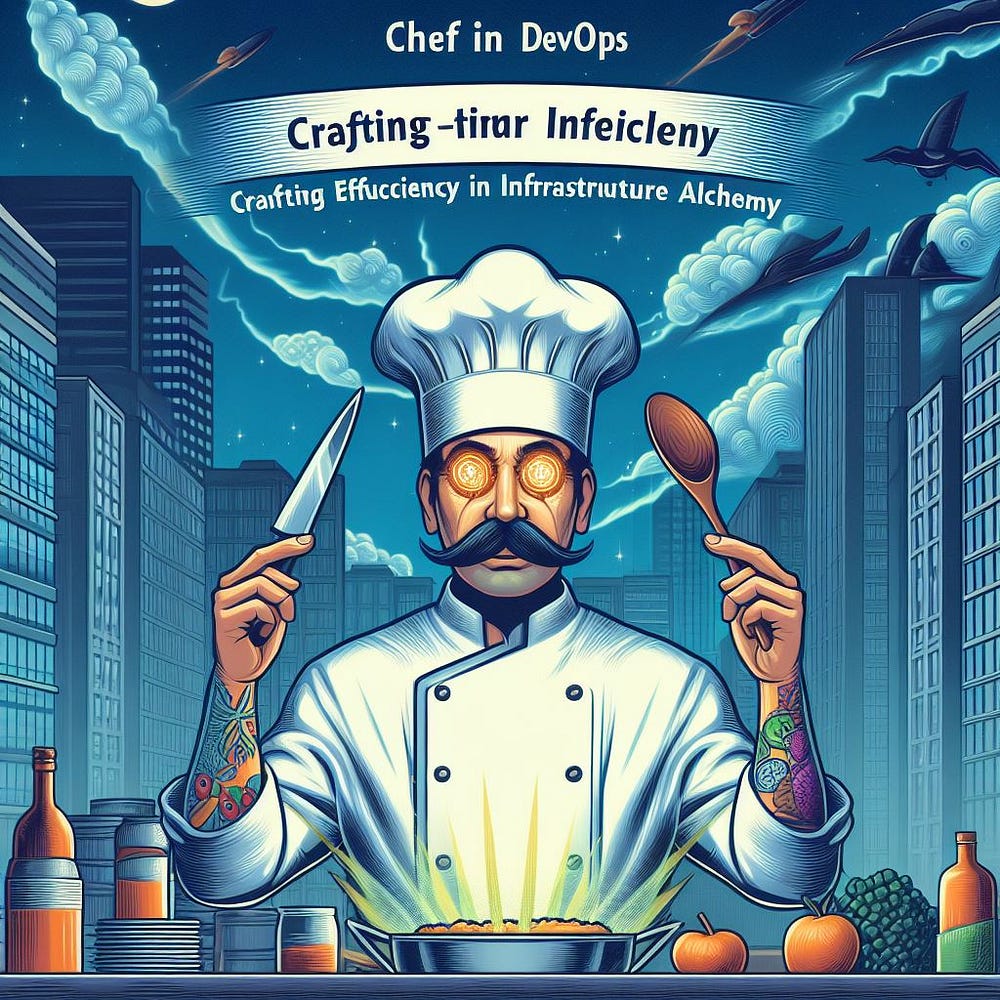
Chef is an open-source configuration management tool that automates the process of managing and deploying infrastructure. It allows developers and system administrators to define infrastructure as code, enabling the automation of tasks such as provisioning, configuration, and application deployment.
At its core, Chef uses a declarative approach to infrastructure management. This means that instead of specifying step-by-step instructions for how to configure a server or deploy an application, users define the desired state of their infrastructure in code. Chef then ensures that the actual state of the infrastructure matches the desired state, making it easier to maintain consistency and reliability across environments.
Chef is built around the concept of “recipes” and “cookbooks.” Recipes are scripts written in Ruby that define how to configure a specific aspect of a system, such as installing packages or configuring services. Cookbooks are collections of recipes, along with any necessary files or templates, that describe how to configure an entire system or application stack.
One of the key benefits of Chef is its ability to manage infrastructure at scale. Whether you’re managing a single server or a complex, distributed environment, Chef provides the tools you need to automate and orchestrate your infrastructure with ease. By using Chef, organizations can improve the efficiency of their operations, reduce the risk of configuration errors, and increase the agility of their infrastructure.
Chef also provides a number of additional features that make it a powerful tool for infrastructure management. These include:
- Platform Support: Chef supports a wide range of operating systems and cloud providers, making it versatile and adaptable to different environments.
- Version Control: Chef cookbooks can be version-controlled using tools like Git, allowing teams to track changes and collaborate more effectively.
- Community and Ecosystem: Chef has a large and active community of users and contributors, as well as a rich ecosystem of plugins and integrations that extend its functionality.
- Compliance and Security: Chef includes features for ensuring compliance with security policies and industry regulations, making it suitable for use in regulated industries.
In summary, Chef is a powerful tool for automating infrastructure management and deployment. By defining infrastructure as code and using a declarative approach to configuration management, Chef helps organizations improve the efficiency, consistency, and reliability of their infrastructure operations.
Configuration Management in Chef
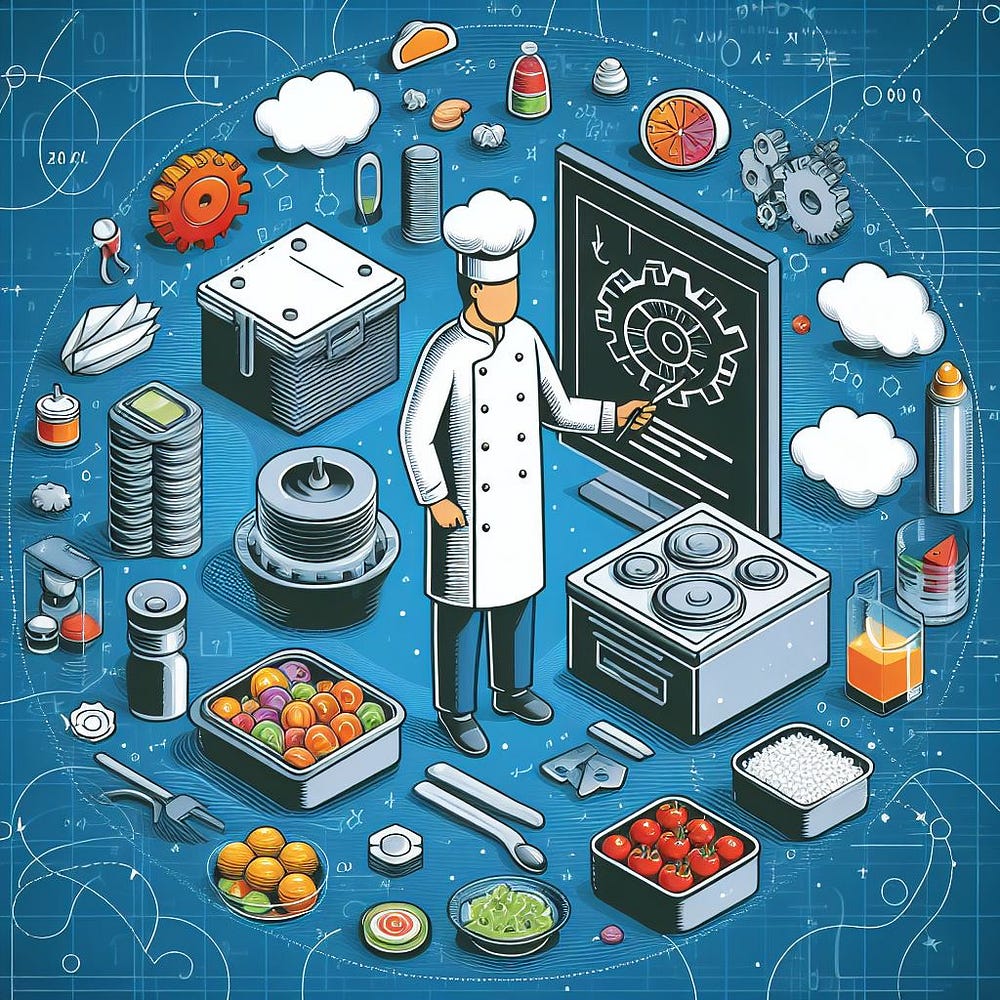
Configuration management in Chef is a fundamental aspect of its functionality, enabling organizations to automate and manage their infrastructure efficiently. At its core, configuration management refers to the process of defining and maintaining the desired state of an organization’s infrastructure, ensuring that it remains consistent and up-to-date. In the context of Chef, configuration management is achieved through the use of recipes, cookbooks, and resources.
Recipes and Cookbooks
Recipes are the building blocks of configuration management in Chef. They are written in Ruby and define the desired configuration for a specific aspect of an infrastructure, such as installing packages, configuring services, or managing files. Recipes are grouped into cookbooks, which are collections of related recipes and other resources.
Cookbooks provide a modular and reusable way to organize and manage configuration in Chef. They can be shared and reused across different projects and environments, making it easy to maintain consistency and best practices across an organization’s infrastructure.
Resources
Resources are the individual components of a recipe that define the actual configuration actions to be taken. Resources represent different types of infrastructure components, such as packages, services, users, and files. Each resource has properties that define how it should be configured, such as the version of a package to install or the permissions of a file.
By using recipes, cookbooks, and resources, organizations can define complex infrastructure configurations in code, making it easy to manage and automate the deployment of their infrastructure.
Automated Deployment and Continuous Integration
One of the key benefits of using Chef for configuration management is its ability to automate the deployment of infrastructure changes. Chef can be integrated into a continuous integration and continuous deployment (CI/CD) pipeline, allowing for the automated testing and deployment of infrastructure changes.
By automating the deployment process, organizations can reduce the risk of human error, improve the speed and efficiency of deployments, and ensure that their infrastructure remains consistent and up-to-date.
Configuration Drift and Remediation
Configuration drift refers to the phenomenon where the actual configuration of a system deviates from its desired state. This can occur due to manual changes made to the system, software updates, or other factors. Chef helps organizations detect and remediate configuration drift by periodically converging the actual configuration of systems with their desired state.
Through the use of Chef’s convergence process, organizations can ensure that their infrastructure remains in a consistent and compliant state, reducing the risk of security vulnerabilities and performance issues.
Why Use Chef?

Chef is a versatile and powerful configuration management tool that offers numerous benefits for organizations looking to streamline their infrastructure management and deployment processes. Here are some key reasons why Chef is widely used in DevOps environments:
Automation: Chef automates the process of infrastructure provisioning and configuration, reducing the need for manual intervention. This automation not only speeds up the deployment process but also helps eliminate human errors, leading to more reliable and consistent infrastructure configurations.
Scalability: Chef is designed to manage infrastructure at scale, making it ideal for organizations with large and complex environments. Whether you’re managing a few servers or thousands, Chef provides the tools you need to automate and orchestrate your infrastructure with ease.
Consistency: By defining infrastructure configurations as code, Chef ensures that all environments, from development to production, are consistent and reproducible. This consistency reduces the risk of configuration drift and deployment errors, making it easier to maintain and troubleshoot your infrastructure.
Flexibility: Chef supports a wide range of platforms, including Linux, Windows, and various cloud providers. This flexibility allows you to manage your infrastructure regardless of the underlying technology stack, making Chef a versatile tool for modern IT environments.
Integration: Chef integrates seamlessly with other DevOps tools, such as version control systems (e.g., Git), continuous integration/continuous deployment (CI/CD) pipelines, and monitoring tools. This integration allows you to build end-to-end automation workflows that span the entire software delivery lifecycle.
Efficiency: By automating repetitive tasks and providing a consistent framework for infrastructure management, Chef helps improve the efficiency of your IT operations. This efficiency allows your teams to focus on higher-value activities, such as developing new features and improving existing services.
Security: Chef helps enforce security policies and best practices by ensuring that all infrastructure configurations comply with your organization’s security standards. This helps reduce the risk of security breaches and ensures that your infrastructure remains secure and compliant.
Architecture and Components of Chef
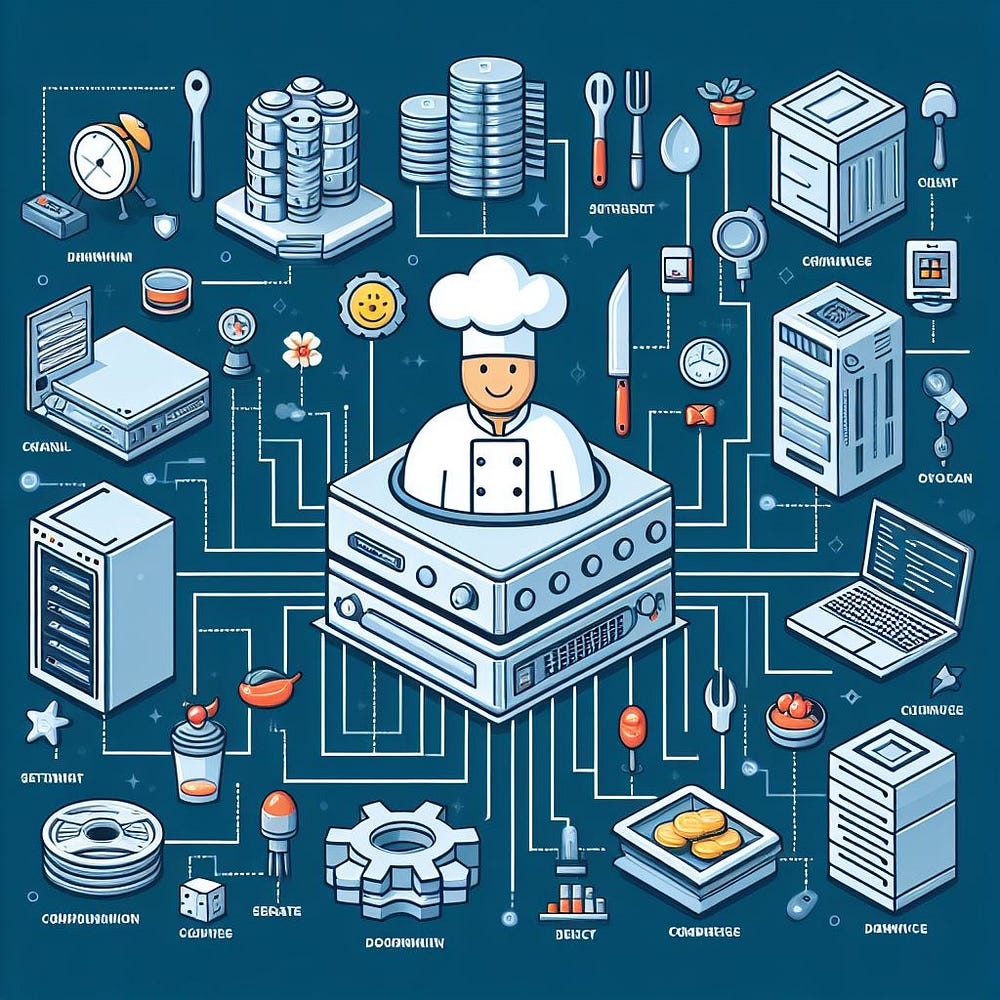
Architecture Overview
Chef follows a client-server architecture, with the following main components:
Chef Server: The central hub of the Chef ecosystem, the Chef Server stores all the configuration data, cookbooks, and policies. It acts as the authoritative source of truth for the infrastructure and manages communication between the workstations and nodes.
Workstation: The workstation is the development environment where administrators and developers author cookbooks, recipes, and other configuration files. It’s also where the Knife command-line tool is used to interact with the Chef Server and manage configuration data.
Nodes: Nodes are the individual servers, virtual machines, or other devices that are managed by Chef. Each node runs a Chef Client, which is responsible for converging the node’s current state to the desired state specified in the cookbooks and recipes.
Components of Chef
Cookbooks: Cookbooks are the fundamental unit of configuration and policy distribution in Chef. A cookbook is a collection of recipes, attributes, custom resources, libraries, and templates that describe how to configure a specific piece of software or system component.
Recipes: Recipes are the building blocks of cookbooks and contain the instructions for configuring a specific aspect of a system. Recipes are written in Ruby and typically define a series of resources that describe the desired state of the system.
Resources: Resources are the fundamental components of a recipe and represent a piece of configuration that should be managed by Chef. Resources can include packages, files, services, users, and more.
Attributes: Attributes are variables used to define the desired state of a system. They can be used to customize the behavior of recipes and provide a way to manage configuration data dynamically.
Templates: Templates are files that contain Ruby code and can be used to dynamically generate configuration files based on the values of attributes. Templates are often used to manage configuration files for applications.
Cookbook Versions: Chef allows you to version your cookbooks, ensuring that changes can be tracked and managed over time. This helps maintain consistency and repeatability in your infrastructure.
Roles: Roles are used to define a set of recipes and attributes that should be applied to a node. Roles allow you to define common configurations for different types of nodes, such as web servers, database servers, etc.
Environment: Environments are used to define the policies that should be applied to a group of nodes. Environments can be used to define settings such as production, staging, and development, allowing you to manage different configurations for different environments.
Workflow
The typical workflow in Chef involves the following steps:
Authoring: Developers and administrators author cookbooks, recipes, and other configuration files in the workstation using tools like the Chef Development Kit (ChefDK).
Testing: Cookbooks and recipes are tested locally using tools like Test Kitchen, which provides a way to test configurations in a virtual environment before deploying them to production.
Uploading: Cookbooks and other configuration data are uploaded to the Chef Server using the Knife command-line tool.
Converging: Nodes periodically run the Chef Client to converge their current state to the desired state specified in the cookbooks and recipes. The Chef Client pulls the latest configuration data from the Chef Server and applies it to the node.
Reporting: The Chef Server provides reporting and monitoring capabilities, allowing administrators to track the status of nodes, monitor changes, and troubleshoot issues.
Overall, the architecture and components of Chef provide a powerful framework for managing and automating infrastructure, enabling organizations to achieve greater efficiency, scalability, and reliability in their IT operations.
Conclusion
In conclusion, Chef stands as a stalwart in the realm of DevOps, offering a comprehensive suite of features and capabilities that significantly enhance the efficiency, reliability, and scalability of infrastructure management. By treating infrastructure as code, Chef enables organizations to automate the provisioning, configuration, and deployment of their infrastructure, reducing the risk of errors and increasing the speed at which changes can be implemented.
One of the key strengths of Chef lies in its ability to manage infrastructure at scale, allowing organizations to easily manage complex, distributed environments with ease. Whether deploying applications across multiple servers or orchestrating infrastructure across hybrid cloud environments, Chef provides the tools necessary to streamline operations and ensure consistency across environments.
Chef’s emphasis on collaboration and repeatability further enhances its value in DevOps practices. By enabling teams to define infrastructure configurations in code, Chef facilitates collaboration between development and operations teams, ensuring that all environments are consistent and reproducible. This not only improves the efficiency of development and operations but also reduces the risk of errors and improves the overall quality of deployments.
Furthermore, Chef’s support for multiple platforms and integration with major cloud providers makes it a versatile tool for managing infrastructure across a variety of environments. Whether deploying on-premise or in the cloud, Chef provides the flexibility and scalability necessary to meet the needs of modern IT operations.
In conclusion, Chef’s robust features, scalability, and emphasis on automation make it a valuable asset for any organization looking to streamline their DevOps practices. By leveraging Chef, organizations can achieve greater efficiency, reliability, and agility in their infrastructure management, ultimately enabling them to deliver software faster and with higher quality.
Thank you for taking the time to read my blog. Your feedback is immensely valuable to me. Please feel free to share your thoughts and suggestions.