Revolutionizing Django Deployment and Debugging: A Practical Guide for Developers
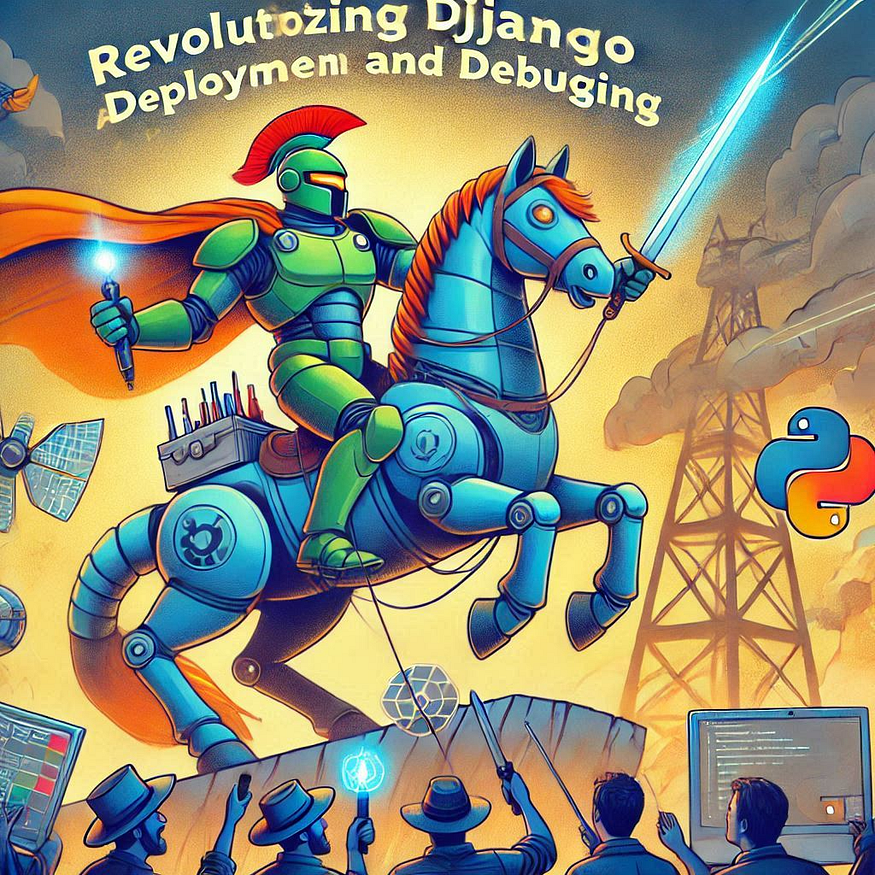
Django applications power many modern web experiences, but their true potential is realized only when paired with robust deployment strategies and effective troubleshooting methods. Imagine orchestrating your app across the dynamic worlds of Kubernetes and Docker, managing seamless rollouts, or diving into containerized log files like a pro. Let’s explore a unique and interesting roadmap to mastering Django deployment and debugging.
The Symphony of Django Restarts: Precision in Deployment
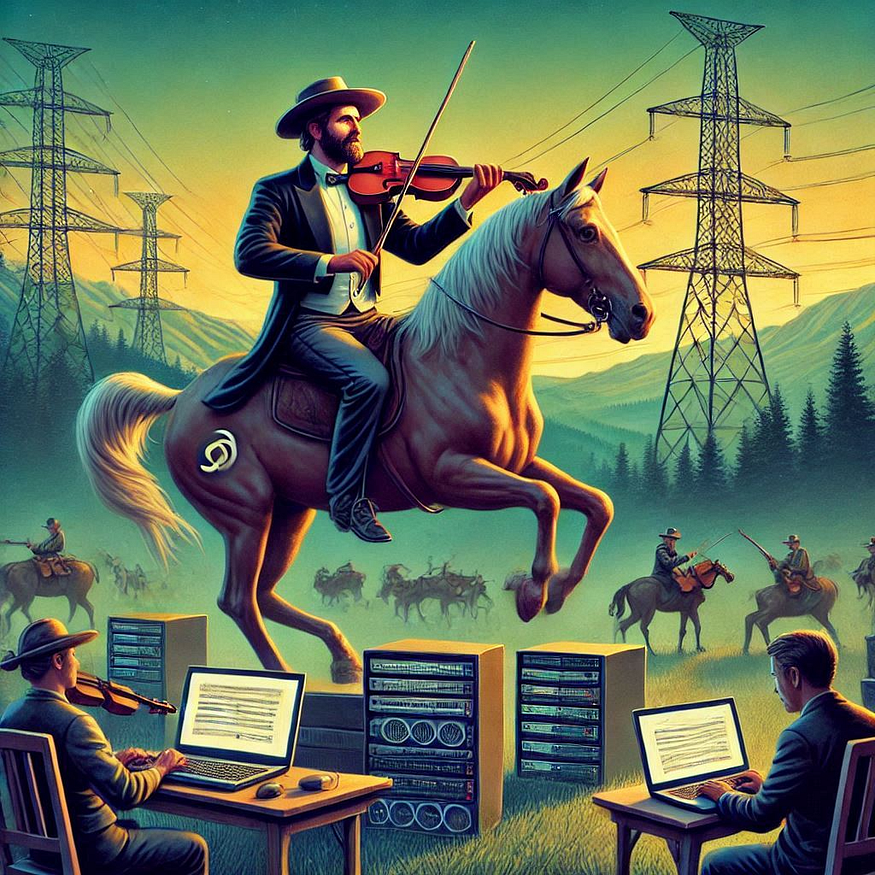
Tuning the Kubernetes Orchestra
Think of Kubernetes as a conductor guiding a symphony of pods. When your Django app’s ALLOWED_HOSTS is updated, the stage must reset for the audience to enjoy the latest performance:
kubectl rollout restart deployment <your-deployment-name>
With this baton wave, Kubernetes gracefully redeploys your application, ensuring every pod is ready to harmonize.
Encore for Local Development
Locally, Django sings a simpler tune. Restart the development server with a familiar command:
python manage.py runserver
Now, your application is ready to perform anew.
Breaking into the Backstage: Accessing Kubernetes Pods

Have you ever wanted to see what’s happening behind the scenes in a pod? Here’s how you can step backstage and explore the inner workings:
- Identify the Pod:
kubectl get pods
2. Step In:
kubectl exec -it <pod-name> -- /bin/bash
3. If bash isn’t available, try:
kubectl exec -it <pod-name> -- /bin/sh
With these commands, you’re no longer just the audience but part of the production crew.
The Sherlock Holmes of Services: Investigating Minikube Mysteries
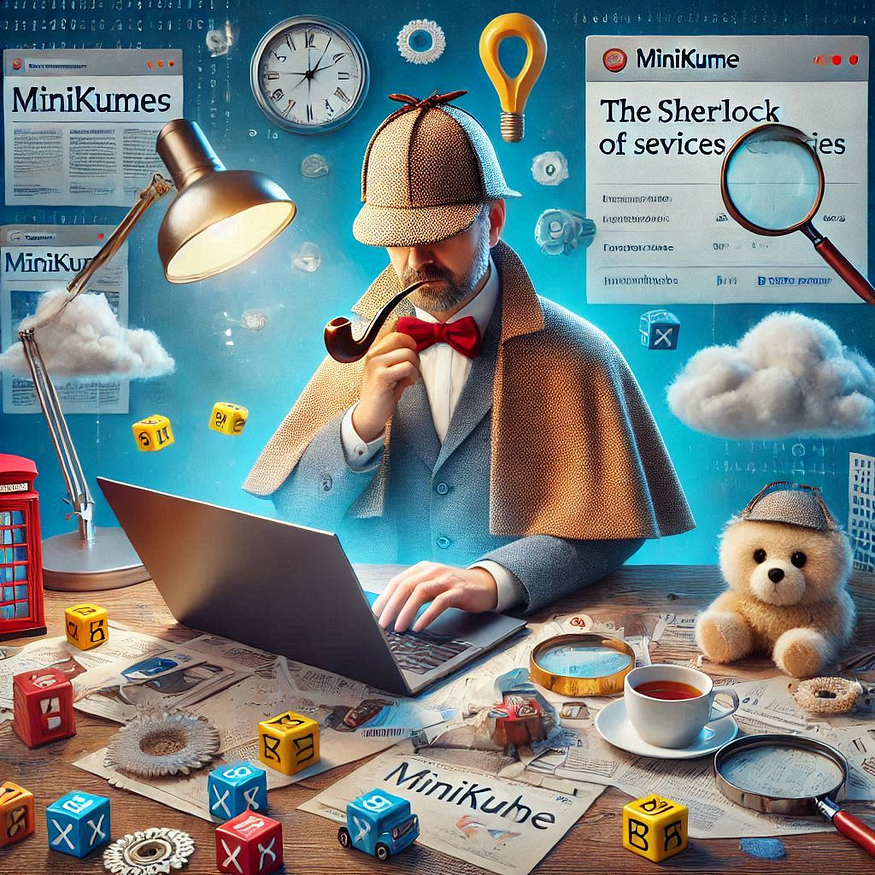
Imagine you’re a detective solving a missing service case in Minikube. Your leads include service lists, namespaces, and pod names. Here’s how you crack the case:
Follow the Leads:
- Listing Suspects:
minikube service list
- Checking Alibis in a Namespace:
minikube service <service-name> -n <namespace>
- Exposing the Truth with Port Forwarding:
kubectl port-forward pod/<pod-name> 8080:80
With these tools, your services will never stay hidden.
Unveiling the Hidden Powers: Superusers in Django
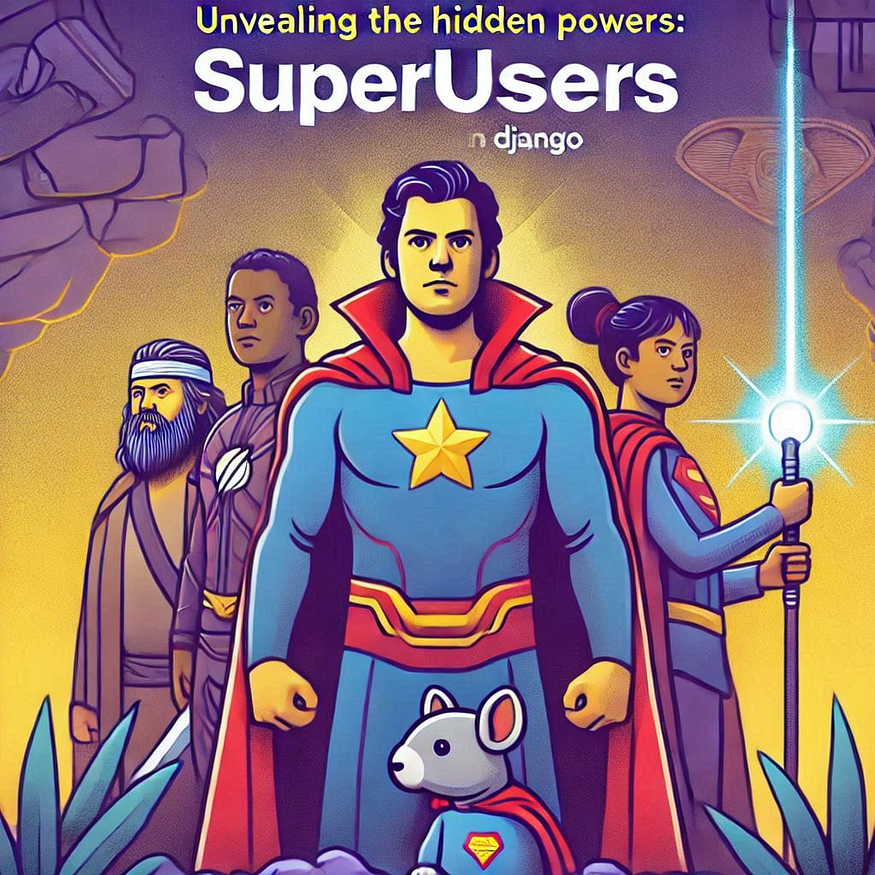
Becoming a Django superuser is like acquiring a master key to your kingdom. Here’s how to unlock this superpower:
- Command Your Powers:
python manage.py createsuperuser
2. Enhance an Existing Hero:
Run these in the Django shell:
from django.contrib.auth.models import User user = User.objects.get(username='existing_username') user.is_superuser = True user.is_staff = True user.save()
With these superpowers, you can wield control over the entire admin interface.
The Alchemy of Log Exploration: Finding the Hidden Path in Docker
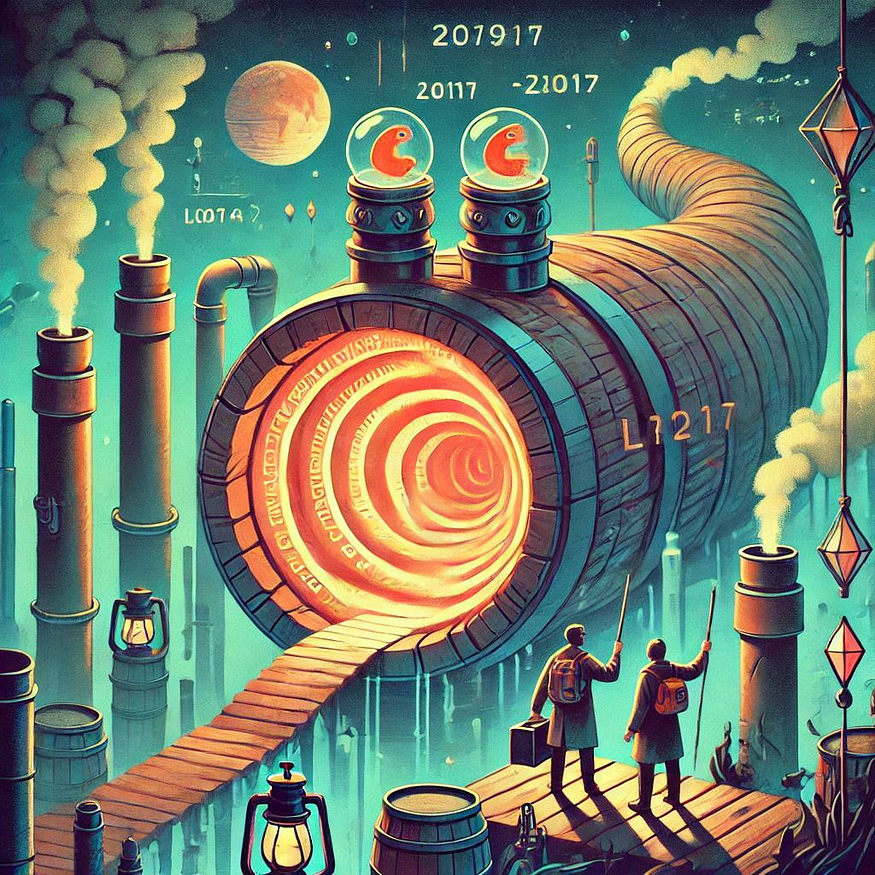
Logs are the lifeblood of your application, revealing insights hidden in plain sight. Here’s how to become a master alchemist, extracting the gold from container logs:
- View Logs Like a Scroll of Wisdom:
docker logs <container-id>
2. Dive into the Container’s Secrets: Open a shell and search for logs:
docker exec -it <container-id> /bin/bash find / -name "*.log"
Logs aren’t just text — they’re the whispers of your app, revealing secrets to those who listen carefully.
How to Verify Kubernetes Deployments and Pods
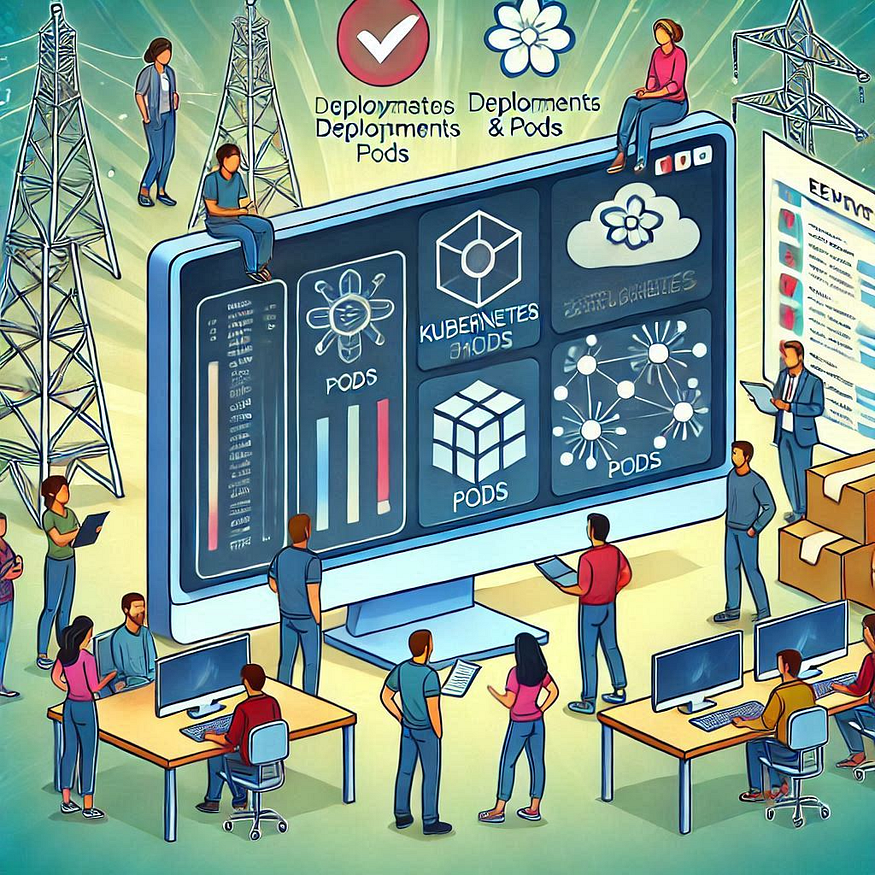
To manage and verify Kubernetes resources such as Deployments and Pods, follow these steps:
1. Get Deployment Names
List all deployments in the current namespace:
kubectl get deployments
Example output:
NAME READY UP-TO-DATE AVAILABLE AGE
app-deployment 2/2 2 2 5m
2. Get Pod Names
List all pods and their statuses:
kubectl get pods
Example output:
NAME READY STATUS RESTARTS AGE
app-deployment-abc123 1/1 Running 0 5m
3. Describe Resources
For detailed information:
- Deployment:
kubectl describe deployment <deployment_name>
kubectl describe pod <pod_name>
4. Restart a Deployment
Restart a deployment to refresh the application:
kubectl rollout restart deployment <deployment_name>
5. Open a Pod’s Shell
Access the shell of a running pod:
kubectl exec -it <pod_name> -- /bin/bash
6. Check Logs
View pod logs:
kubectl logs <pod_name>
For live logs:
kubectl logs -f <pod_name>
A Masterpiece in Progress
Deploying and managing Django in Kubernetes and Docker is an art, and every interaction, from restarting a pod to inspecting logs, adds a stroke to your masterpiece. Embrace the nuances, tackle the challenges, and watch your application come alive in the orchestral interplay of these technologies.
Are you ready to become the maestro of Django deployment? Let the symphony begin!
Thank you for taking the time to read my blog. Your feedback is immensely valuable to me. Please feel free to share your thoughts and suggestions.
